Clean up pull requests with git merge --squash
Sometimes, I will receive a pull request to one of my repositories that has commits that affect several files.
I want to merge the changes to one or two of those files across several commits, but ignore the changes to the other files.
Getting the latest changes.
First, create a new branch and pull in the commits submitted in the pull request:
$ git checkout -b pull-request-23 $ git pull git@github.com:otheruser/somerepo.git master
If I were to git checkout master and git merge pull-request-23, this
would manually merge the pull request, as GitHub describes it:
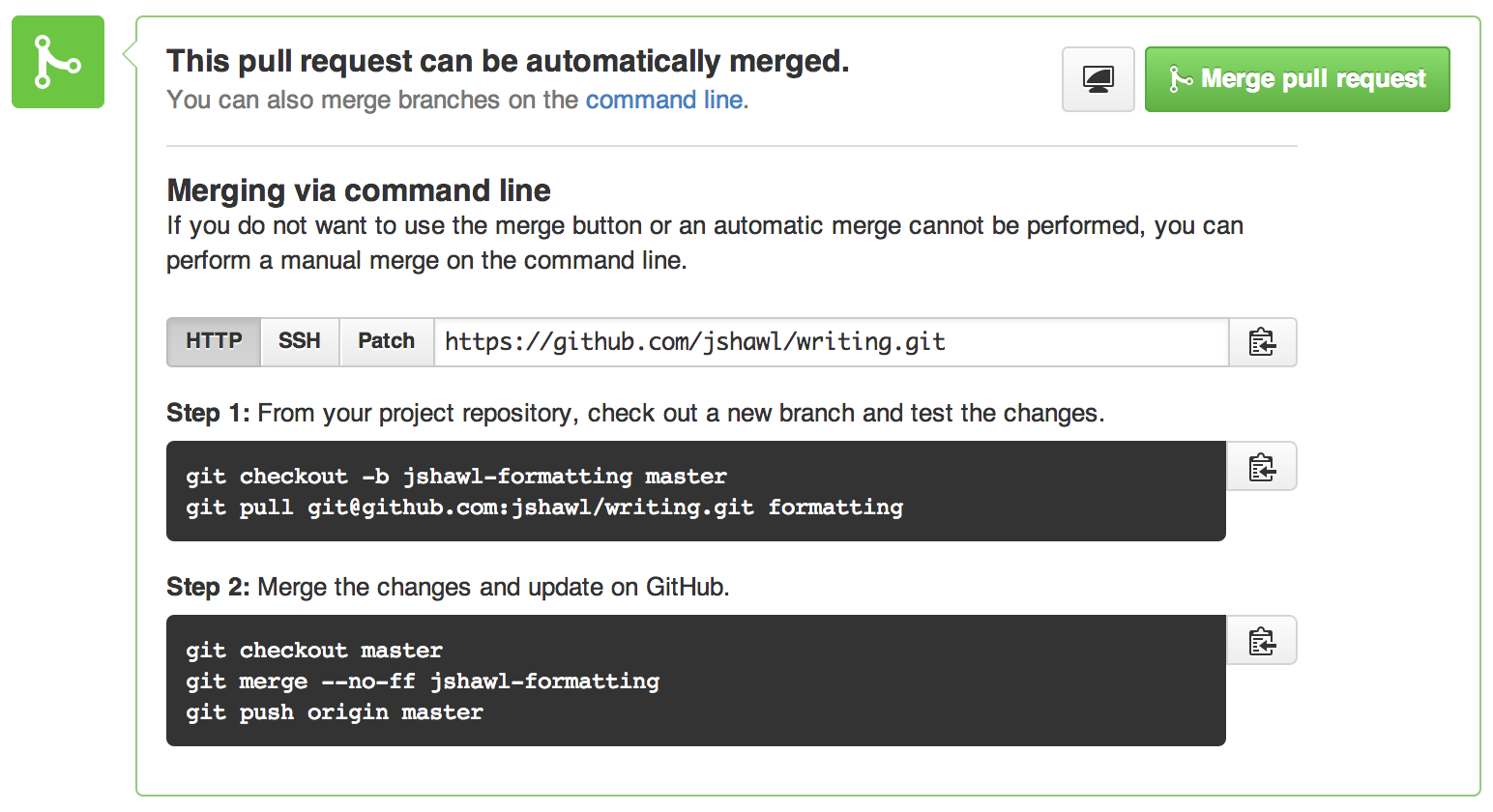
git merge --squash prevents the merge commit
Instead of merging right into master with all of those changes,
I can git merge --squash, which will add all of the changes to the index
on master.
$ git checkout master $ git merge --squash pull-request-23
At this point, the changes from pull-request-23 will be staged
while on master, and I can unstage the files that I don't want by using git reset HEAD <path>
$ git reset HEAD files-i-dont-want/ ignore-me.rb
To get rid of the unstaged changes:
$ git checkout -- .
And to remove untracked files and directories:
$ git clean -fd
Now, your index should only contain changes to the files that you want to merge in via the pull request. Finally, make the commit.
$ git commit -m "Merge the cleaned up pull-request-23; fixes #23"
Notice the "fixes #23" at the end of the commit message? GitHub allows you to close issues from a commit! - https://help.github.com/articles/closing-issues-via-commit-messages.
And push!
$ git push origin master
GitHub will add a comment to the pull request thread showing that you've closed the pull request:
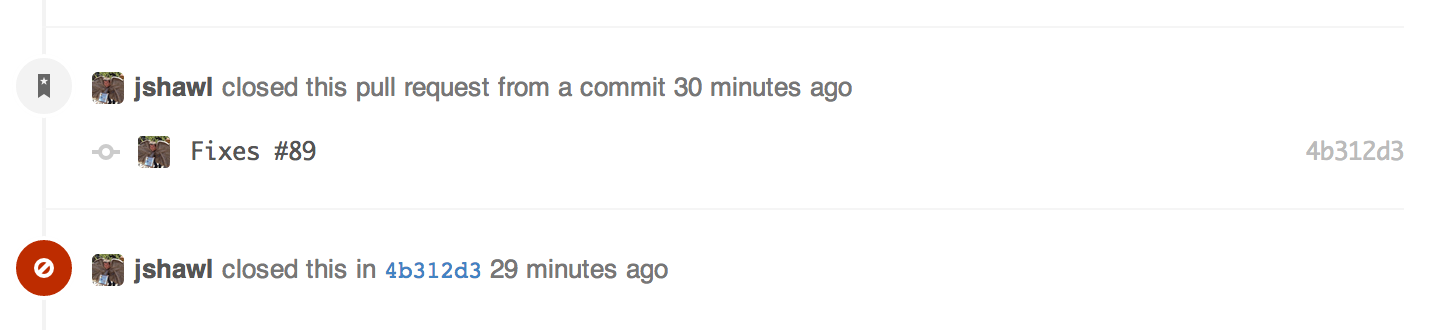
Now you don't need to ask your pull-request-submitters to clean up their changes, and you can merge in the important stuff right away!